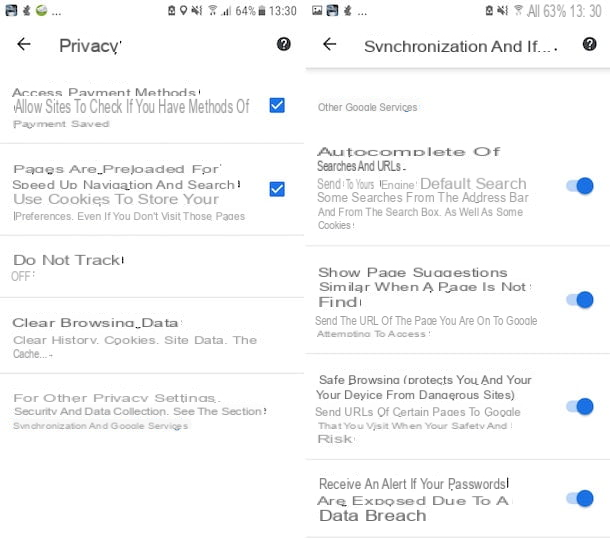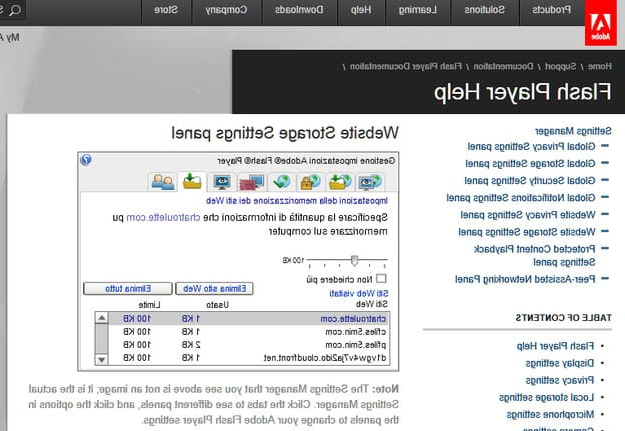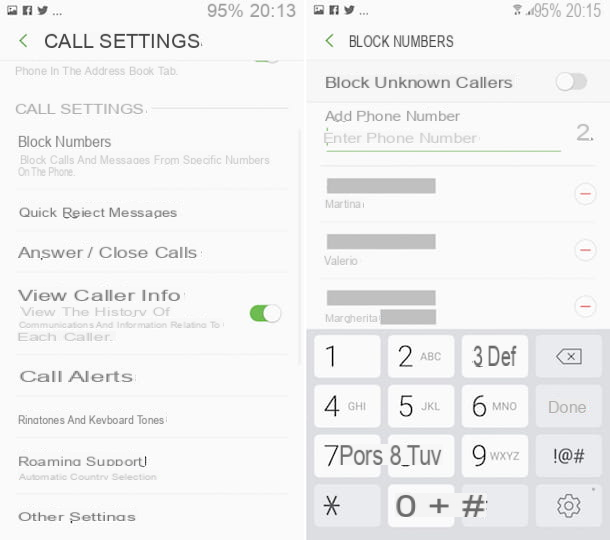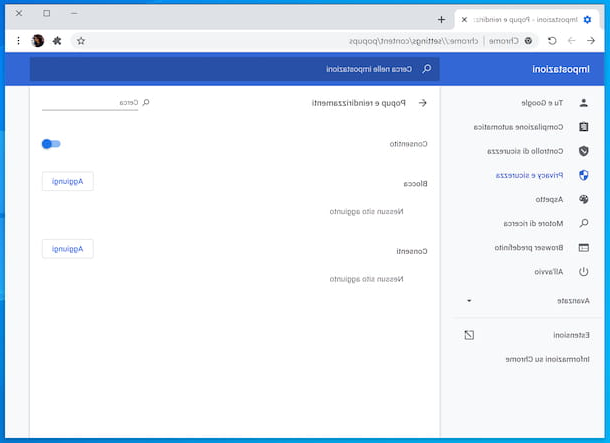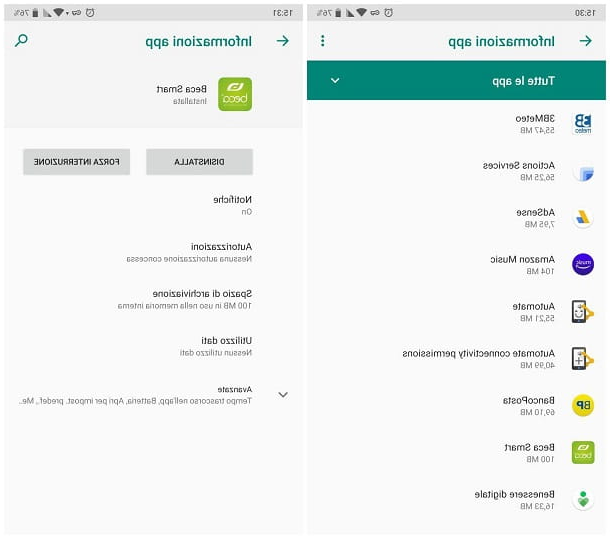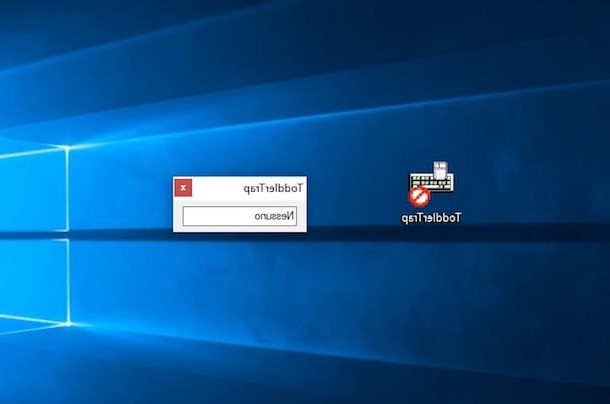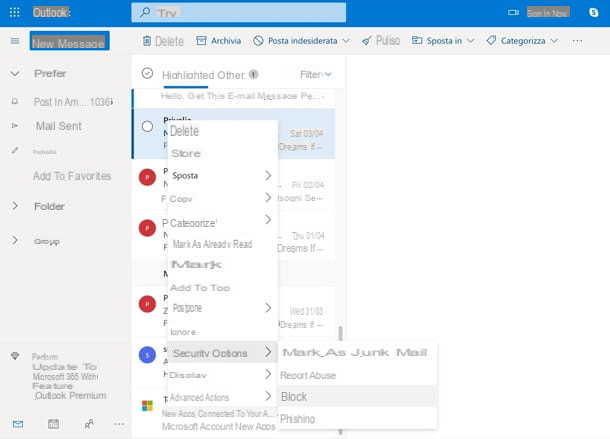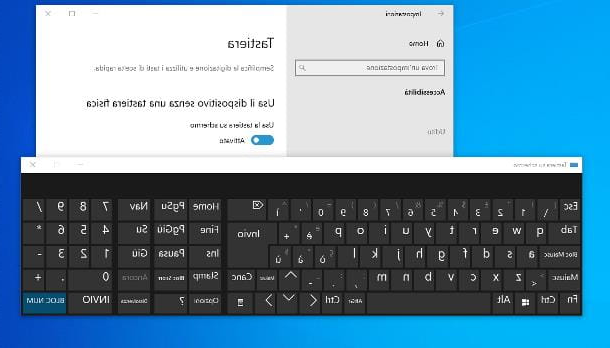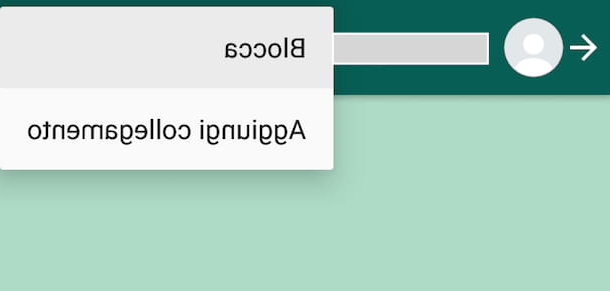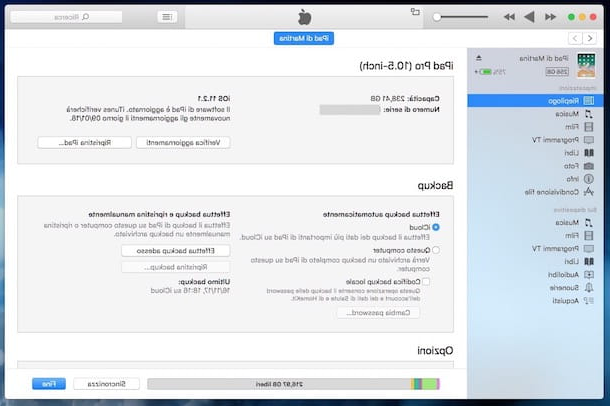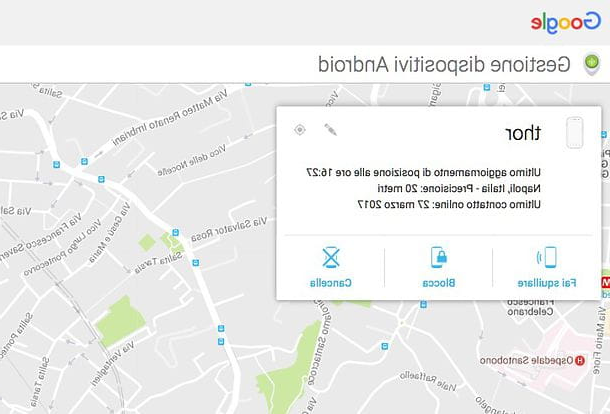Unblock Amazon account from computer
Do you want to find out how to unlock your Amazon account by acting as a computer? Now I'll explain immediately how to do it. Find all the information on what to do right below. The procedure to be performed is slightly different depending on the fact that you cannot access your account because you do not remember the password, the email or due to other difficulties.
Forgot Password
If you are unable to access your Amazon account because you do not remember the password and therefore want to unlock it in this sense, the first step you must take is to connect to the home page of the famous e-commerce site and move the pointer to the item. Hello. Log in which is at the top right. Then click on the button Log in on the menu if you press.
In the new web page that will be shown to you at this point, select the link Do you need help? which is at the bottom and presses on the link Forgot Password. In the Web page that you will later see appear, type the entry in the field below Email or mobile phone number the e-mail address associated with the Amazon account or your mobile phone number (or in any case the one you provided to Amazon) then click on the button Continue.
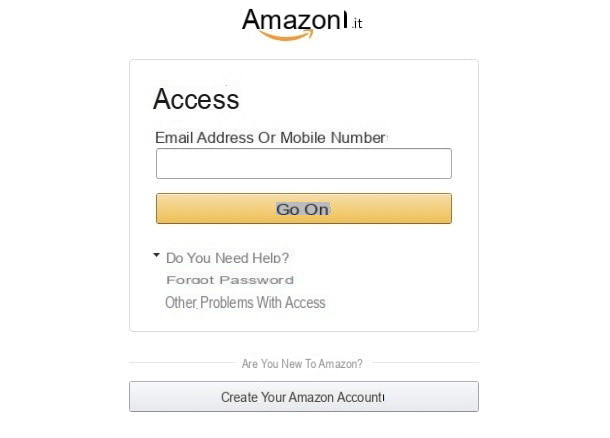
Choose now whether to set a new password or to log in with a temporary code by selecting the reference option on the screen and press once again on the button Continue.
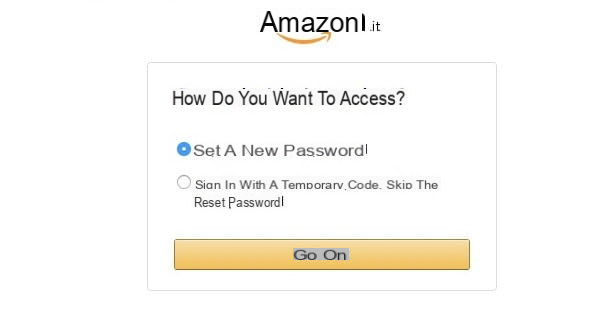
If you had chosen to set a new password, you will first have to type the code that was sent to your e-mail address in the appropriate field on the screen, then you will have to press on Continue and to conclude you will have to type the new secret word you intend to use twice in a row and confirm it.
If, on the other hand, you had chosen to use a temporary code, you can access Amazon simply by entering the code that was sent to you by email in the field displayed on the screen, by clicking on Continue and then entering the temporary access code that will be provided later, again by e-mail.
Forgotten e-mail address or other problems
Is your problem that you do not remember which e-mail address you associated with your Amazon account or even remembering your login data you still can't log in? Then the procedure you have to start is slightly different from the one seen together just now. Nothing complex anyway, don't worry.
In this case, after going to the Amazon home, having brought the cursor to the item Hello. Log in at the top right and after pressing on Log in in the menu that opens, you need to select the link Do you need help? and then you have to click on the entry Other problems with access.
In the new web page that will be shown to you later, select the option I can't log into my account from the drop-down menu that you find next to the wording Select a topic then click on the button Send us an email that you find below to write an e-mail message to Amazon through which you explain what are the problems you are experiencing (eg you do not remember the e-mail address associated with the account and therefore you do not know how to log in) .
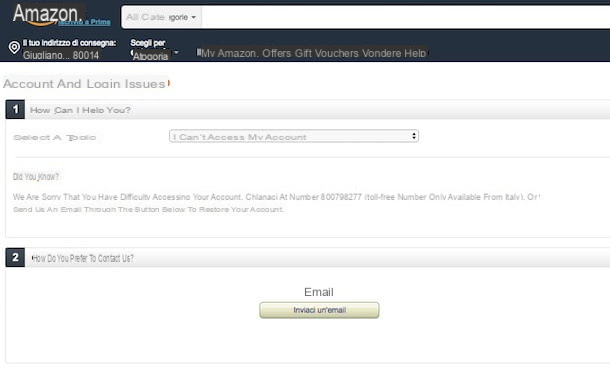
Then fill out the form that is proposed to you by typing the entry in the adjacent field Email address: your e-mail address and in the one adjacent to the item Name: your name. Then check the option Send an email that you find next to the wording Message: and fill in the box that appeared below with your message, then click on the button Send.
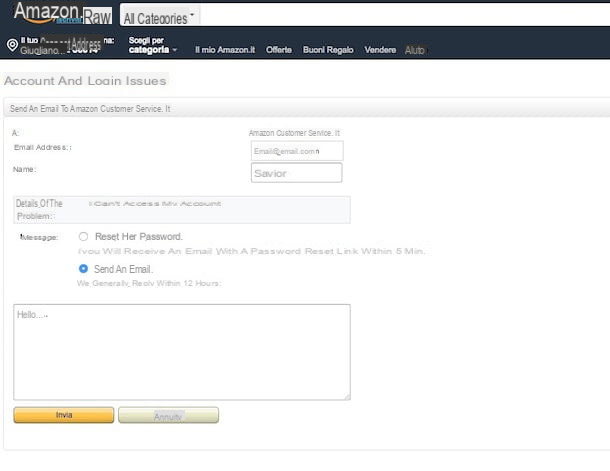
Within a short time (usually a maximum of 12 hours) you will receive an answer from the famous e-commerce site that will almost certainly be able to unlock your Amazon account thus facing the problem encountered.
Unblock Amazon account from mobile
You don't have a computer at hand and would like to know if it is possible to unlock the Amazon account from mobile? Of course yes, God forbid. All you have to do is open the app you usually use to surf the net from your mobile or tablet (eg. Chrome your android e Safari on iOS) and perform the same steps that I indicated in the previous steps, taking care to replace the "clicks" with the "taps", as easily deducible.
If, on the other hand, you want to unlock the Amazon account using the official app of the service available for Android, iOS and Windows Mobile, I inform you that it is possible but only if your problem is that you do not remember the password to log in. In fact, in the event that you have forgotten the email or were recounting another kind of problem you will not be able to act through the application as at the time I am writing this guide the option is available but not actually working.
Taking into account what has just been stated, to succeed in your intent through the Amazon app, start the latter on your device by pressing on its icon, stop on the button Log in that you find in the main screen of the same and then presses on the link Do you need help? then indicate that you need assistance because you forgot your password by tapping on the item Forgot Password.
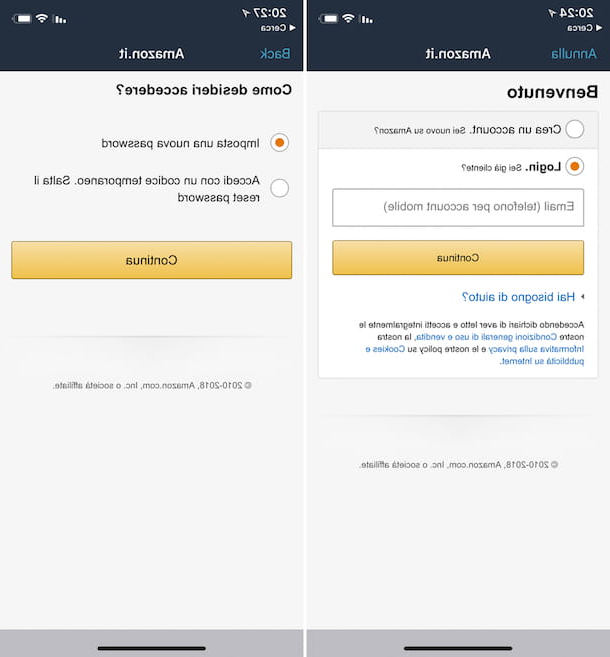
In the screen that you will see at this point, enter the e-mail address associated with your account or your mobile number in the next field and press the button Continue then indicate if you want to reset the password or log in with a temporary code by ticking the corresponding option and tap again on Continue. Finally, enter the code received via email and enter the new password you want to use or the temporary access code.
In case of further difficulties
Despite having followed the instructions I gave you in the previous lines, have you still not managed to unlock your Amazon account? The reason why the account is blocked is different from what is described in the previous lines and you don't know how to fix it? So do this: go to the section of the famous website for e-commerce dedicated al supporto e all'assistenza and try to find the most relevant to the situation among the various solutions available.
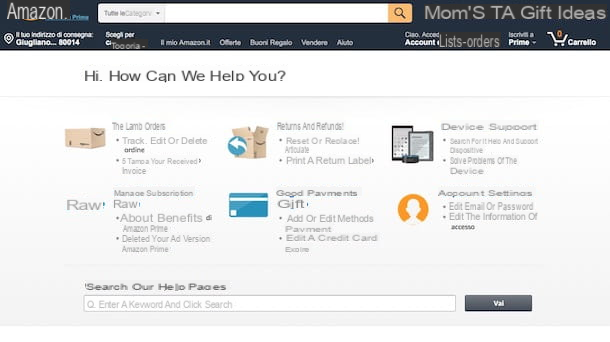
To do this, just click on the reference category at the top of the site and then on the available topics or on the direct links to the most popular questions and difficulties at the bottom of the page. Alternatively, you can carry out a direct search using keywords by typing the reference keyword in the appropriate field under the heading Search our Help pages which is at the bottom and then clicking on the button go or on one of the suggestions which, if available, appear automatically.
Alternatively, if any of your acquaintances with an Amazon account are willing to help you, you can contact the customer care through the latter to try to get direct help. In this case, depending on your very personal needs and preferences, you can choose to get in touch with Amazon phone, through chat, through e-mail message (similarly what we have already seen in the previous lines) and on social networks (to be precise through Twitter).
To do this, connected to the page of the site dedicated to contacts, click on the link If you want to speak to a Customer Service representative, please contact us. present at the bottom and log in to the account in use. Then select the tab Prime and more, select the reference topic from the drop-down menu next to the item Select a topic and then choose the contact option you prefer from the section How do you prefer to contact us below?. Please note that depending on the topic chosen, not all of the above contact options may be available.
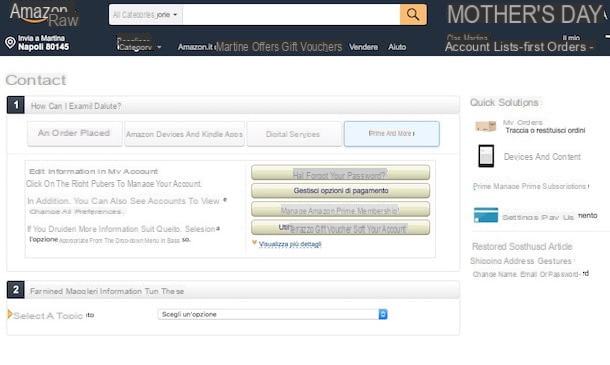
As for the contact via Twitter, just send a tweet to the account Amazon Help citing @AmazonHelp at the beginning of your message and briefly explaining the reasons that are pushing you to contact Amazon. Once the message has been sent, you will receive a reply from an operator within a short time. Keep in mind that you may subsequently be asked to continue the conversation privately, i.e. via DM, and to provide more information relating to your person and your account.
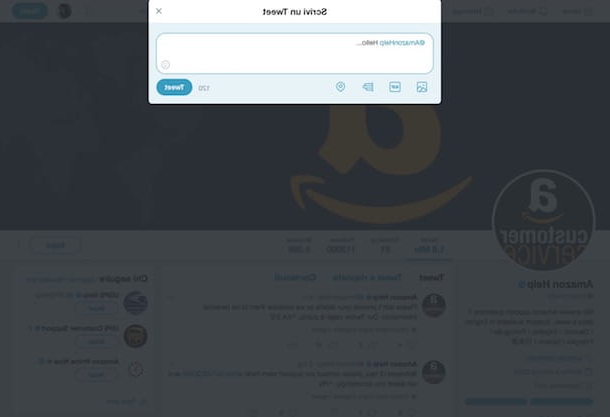
As you can see for yourself, the various steps to be taken are quite simple. In any case, if you think you need more details on what to do, you can refer to my tutorial dedicated to how to contact Amazon through which I proceeded to talk to you about the matter in great detail.
How to unlock Amazon account