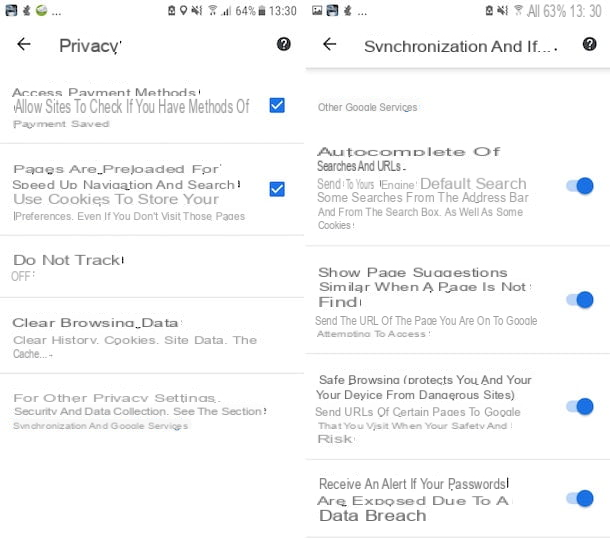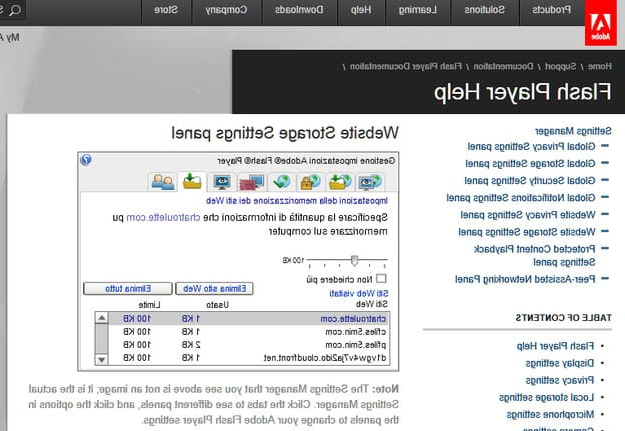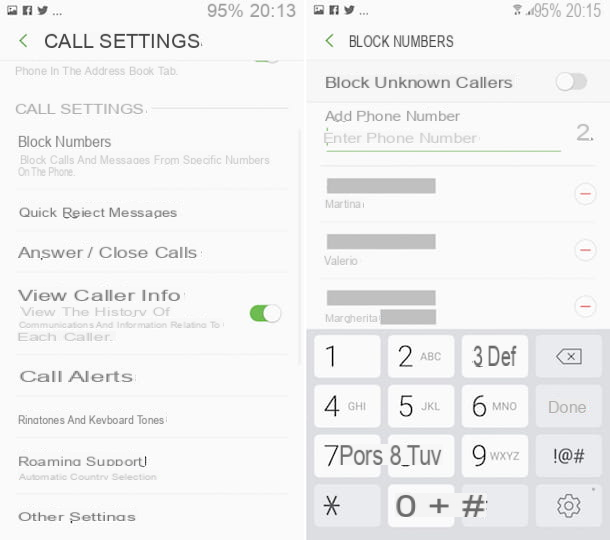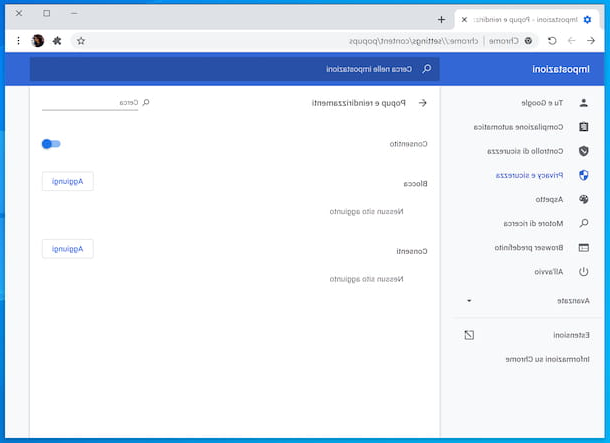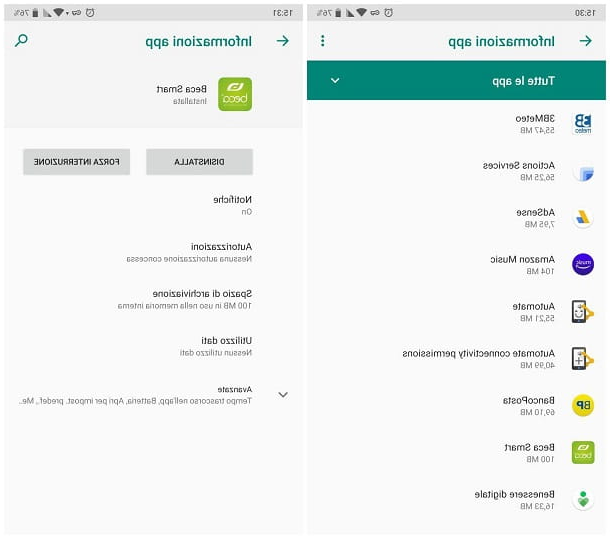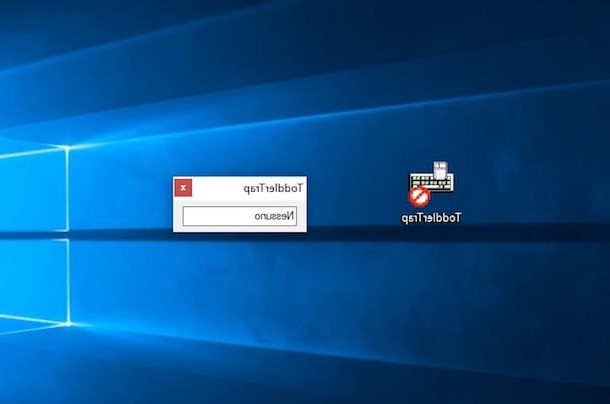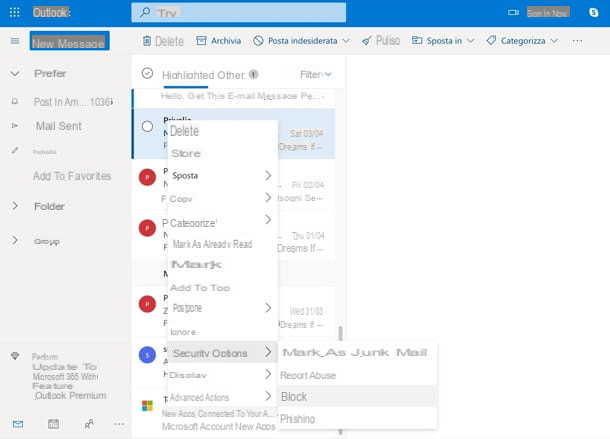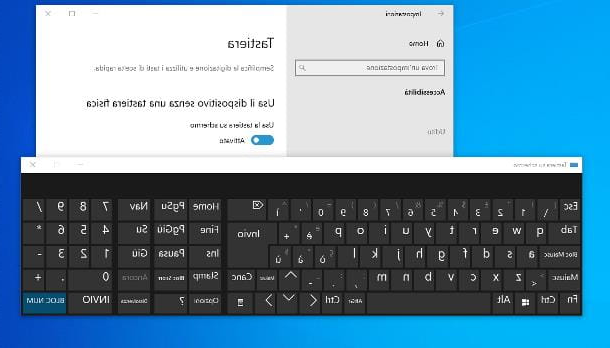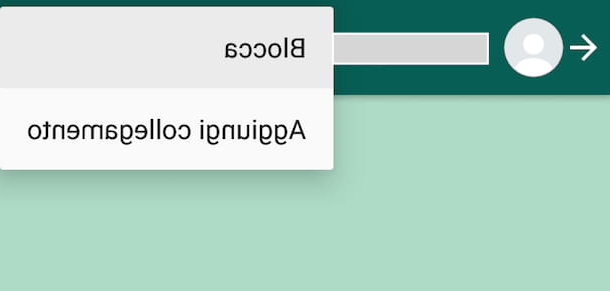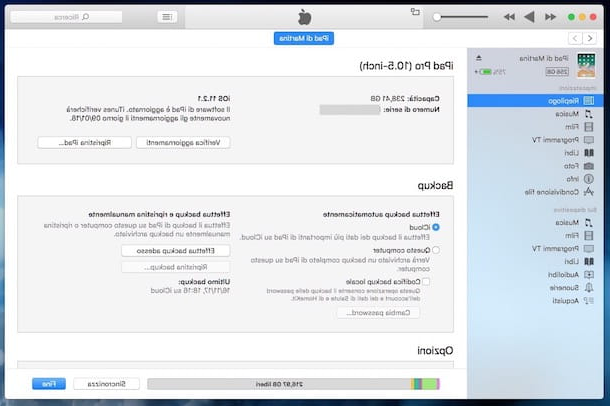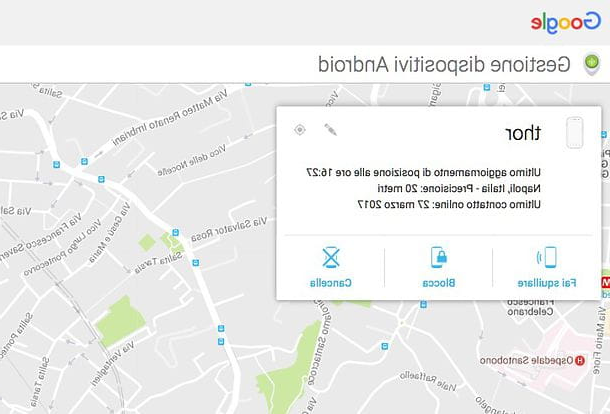Run a virus and malware scan on your computer
Let's start this guide on how to unblock Facebook from a virus by two fairly obvious but fundamental steps to solve a problem of this type: the computer scan with a good one antivirus and a software antimalware.
Antivirus
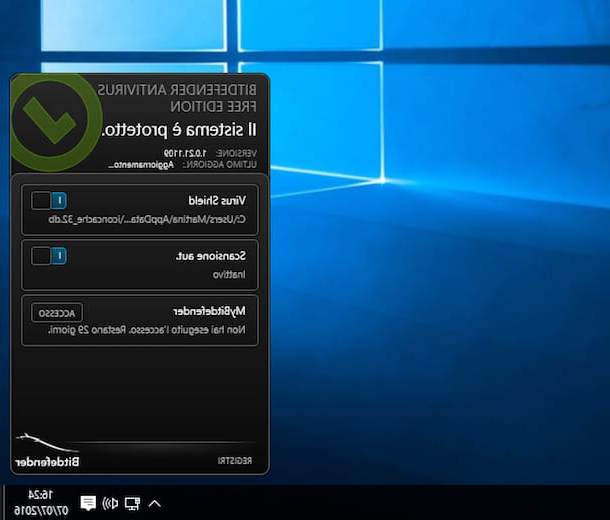
In the first case, if you have not already installed an antivirus on your PC (bad, really very bad!) I suggest you fix it immediately by using one of the no-cost resources that I reported to you in my tutorial on the best antivirus free.
Therefore, perform a full system scan with the antivirus (not quick scan, please!). The operation could take several hours, depending on the size of the hard disk to be checked and the performance of the computer in use.
If you do not have and you do not know which antivirus to install on your PC, I recommend you Bitdefender Free which for years has always been at the top of the comparative tests. Bitdefender protects all aspects of the system for free: files opened and downloaded from the Internet, communications on instant messaging services, items downloaded via P2P and much more. It occupies few resources and its interface, very essential, makes it easy to use even for less experienced users.
To download it to your computer, click here so that you can immediately connect to the Bitdefender website and then press the green button Download it for free, scroll the ad that is shown on the screen, click on the link No thanks! I want to download Bitdefender Antivirus Free and wait for the antivirus download to be started and completed.
At this point, open the installation package named Antivirus_Free_Edition.exe, click on the button Yes and select thecityno from the drop-down menu for choosing the language. Then accept the conditions of use of the software, placing the check mark next to the item I accept the terms of the license agreement, uncheck the option Send anonymous usage reports not to send anti-virus usage statistics and complete the setup by pressing first on Pros. and then starts e Ends.
BitDefender, this is good to underline, it is free but requires the creation of a free account on the network MyBitdefender. Otherwise, the copy of the program will expire after 30 days of use. Then click on the antivius icon located next to the Windows clock, press the buttons Access e Create a new account and fill out the form that is proposed to you or click on the icons of Facebook e Google to automatically authenticate you using your account details on these services. To make the registration effective, remember to click on the confirmation link received by email.
When the operation is completed, to start a complete system check with Bitdefender click with the right mouse button on the program icon in the Windows notification area and select the item Full scan give the menu check if you press.
Antimalware
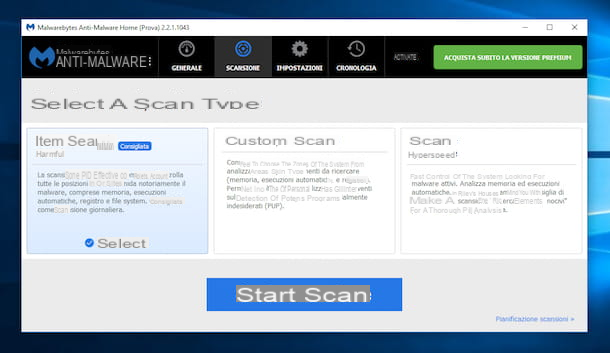
Once you have scanned your computer with anti-virus software, I suggest that you also check your PC with anti-malware software, which may detect and eradicate escaped threats at first glance.
Personally I recommend that you rely on Malwarebytes Anti-Malware, which is without a doubt the best free antimalware available for Windows. To download it, connect to its official website by clicking here and then press the button Download e poi quello Download now.
When the download is complete, open the file you have just downloaded by double clicking on it and, in the window that you now see on the desktop, first click on Yes, then on OK and then NEXT. Then put a check mark on the box next to the item I accept the terms of the license agreement and click sul pulsating NEXT. Then click again on NEXT for four consecutive times and then presses on Install and finally click end.
Once this is done, Malwarebytes Anti-Malware should start automatically. In case this does not happen, double click on the program icon that has been added to the desktop. At the first launch of Malwarebytes Anti-Malware, wait for the most recent antimalware definitions to be downloaded from the Internet and, if necessary, set the cittàn language for the program by going to the tab Settings and selecting the voice cityno give menu to tendin Language.
Then, he presses on the card Scan placed at the top, select the section Search for harmful elements located on the left and then click the button Start Scan. Wait for the software to complete the check of the entire computer (it could take even more than 30 minutes) then make sure there is a check mark next to all the threats detected and click on Apply actions to eliminate trojans and any other threats identified. If you are asked to restart your PC to complete the threat removal work, accept by clicking the button Yes.
If you want to completely eliminate the threats that Malwarebytes has moved to quarantine, go to the tab Chronology application and click on the item Delete everything which is located at the top. In any case, the operation is not essential: the trojans placed in quarantine can no longer harm the system.
Correct the changes made to the system
Once you have completed scans with both of the above software, you may need to unblock Facebook from a virus correct the changes possibly brought to the system by the cyber threats identified. I am referring to the settings of proxy e DNS your Internet connection, which may have been altered to hijack your PC on malicious sites. How you do it? I'll explain it to you right away.
proxy
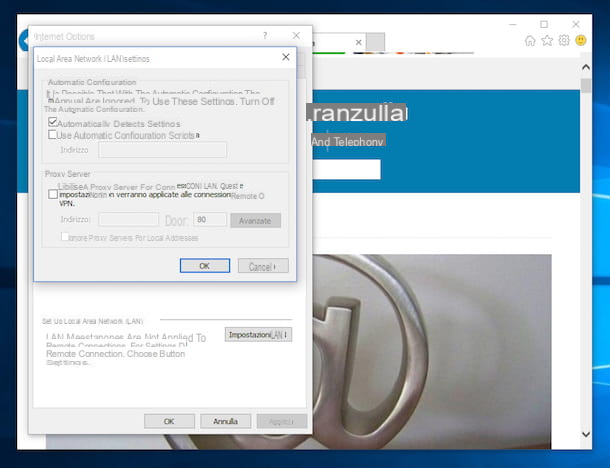
Assuming that resetting the proxy server settings in Intenrt Explorer means doing the same automatically for all other programs (including other browsers) in use on the computer, to do this start Internet Explorer, click on thegear collocata in alto a destra e seleciona la voce Internet options give the menu to compare.
In the window that is shown to you at this point, select the tab Connections, go to LAN settings, remove the check mark from the item Use a proxy server for LAN connections, delete everything in the text field below and then click on the button OK.
DNS
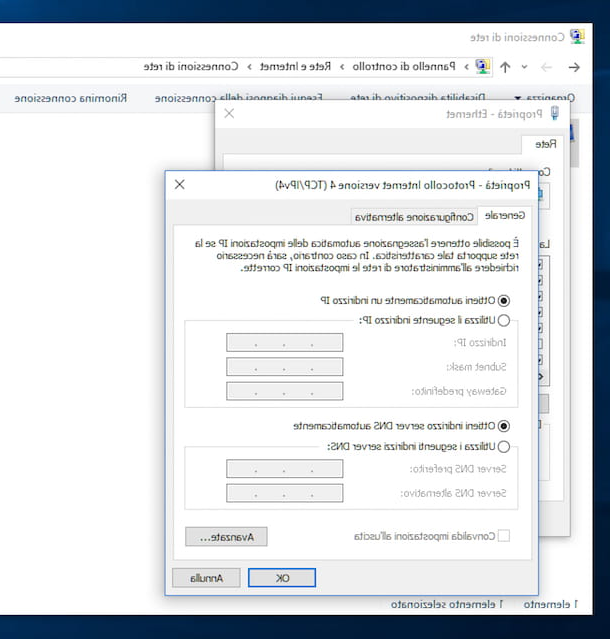
As for i DNS, you can restore them by following this very simple procedure: open the Control Panel, type network connections in the search field located at the top right and then click on the item View network connections. In the window that opens, right-click on the name of the connection in use (eg. Local Area Connection (LAN)) and then click the button Property attached to the menu that is shown to you.
In the window that is now shown to you, double-click on the item Internet Protocol versione 4 (TCP / IPv4) che trovi in corrispondenza della sezione The connection uses the following elements:, put the check mark on Ottieni indirizzo DNS server automatically and click on OK to save the settings.
As an alternative to the procedure I just indicated, you can set up fast and secure DNS servers, such as those of Google or OpenDNS, by following the steps illustrated in my tutorial on how to set up DNS.
Remove outdated data on your PC
At this point, I suggest you complete all the steps taken to try to unblock Facebook from a virus by removing the obsolete data stored on your computer that could still give you some problems. Specifically, I refer to the cache and chronology to the browser that you usually use on your PC. Now I'll explain how to do it.
Cache and history
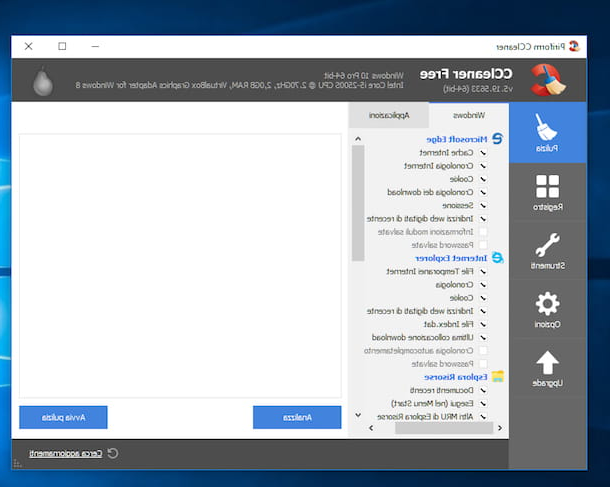
In order to easily delete the cache and history of browsers installed on your computer I suggest you use the free program CCleaner. Haven't you ever heard of it? Well, let's fix it now, don't worry. It is a well-known free program that is widely appreciated and used for cleaning and maintaining Windows. Try it and I am sure that you too, problems with Facebook aside, will not be able to do without it. For more details, check out my guide on how to clean your PC.
To download CCleaner on your PC, click here to connect to the program's website and click on the item CCleaner.com. When the download is complete open, double clicking on it, the file you just downloaded and, in the window that opens, set thecityno from the language selection menu. Then click on Next, NEXT, Install e end to complete the installation process and start CCleaner. Uncheck the item related to Google Toolbar if you don't want to install additional browser toolbars.
Then wait for the program window to be visible on the screen, then leave everything as it is in the left sidebar and click on the button Start cleaning.
If the software also finds problems in the registry, select the tab as well Register click her cousin Find problems and then Repair selected. Easier than that?
Increase the security of your Facebook account
At this point, you should finally be able to fix the problem. To make sure that the procedure to unblock Facebook from a virus has actually been successful, there are a couple of other simple operations that I invite you to perform: change Password of your Facebook account e remove suspicious applications connected to it. Find everything indicated below.
Suspicious passwords and applications
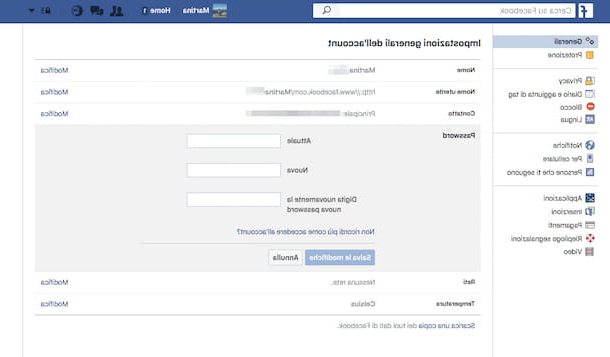
To verify that you have successfully completed all the procedure to unblock Facebook from a virus, to begin with, try restarting your PC and then to the social network by entering the data relating to your account and verify that you are able to access the site.
Before you start communicating with your friends, however, do the following to increase the security level of your account:
- Change your account password. If the virus that blocked access to Facebook came through a malicious application that you installed in your profile (perhaps by clicking on a link posted by a friend), there is a potential risk that someone has accessed your password. . As a security measure, then change your Facebook password by following the instructions you find in my guide on the topic.
- Delete suspicious applications from your profile. As mentioned above, you may have installed malicious apps on your Facebook profile that can post links to viruses on your wall. To get rid of it, go to the profile settings page, select the item Applications from the left sidebar and identify all “suspicious” applications. Therefore proceed to click on x located next to their name and confirm the uninstallation by clicking on Remove.