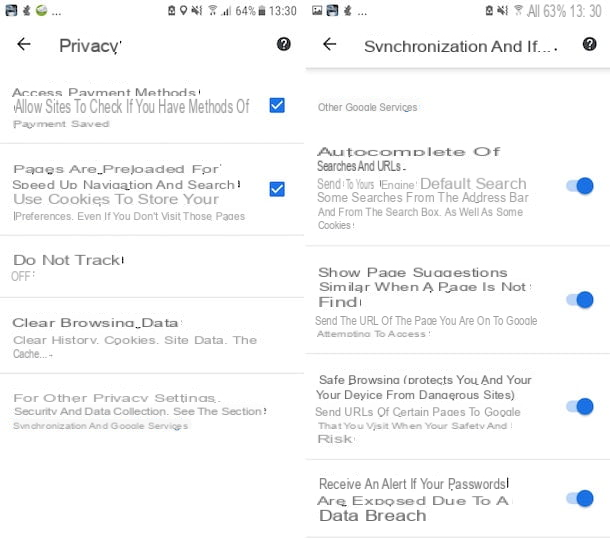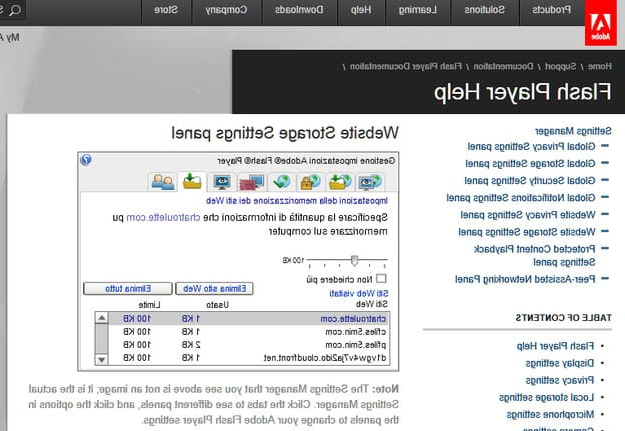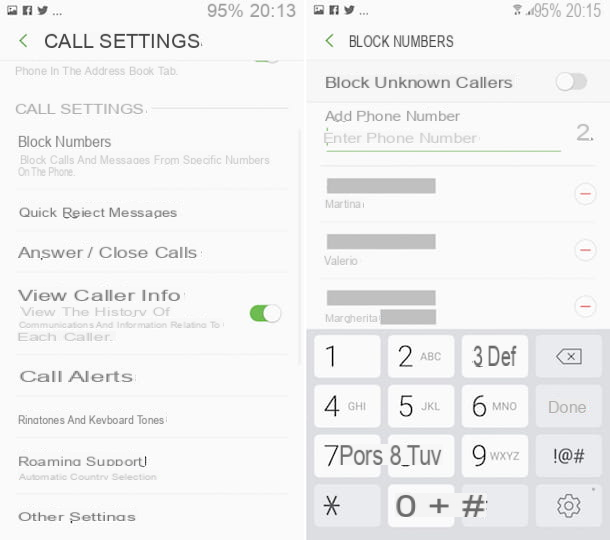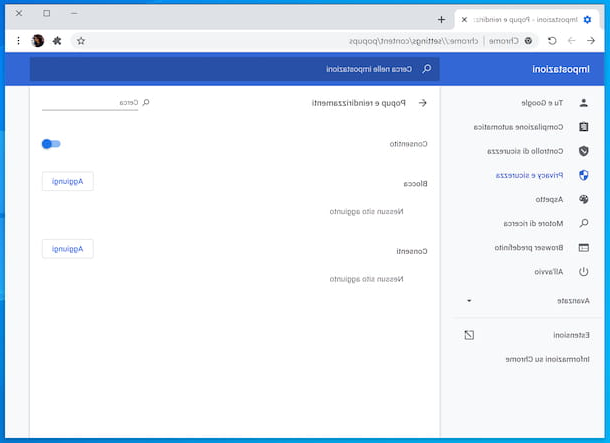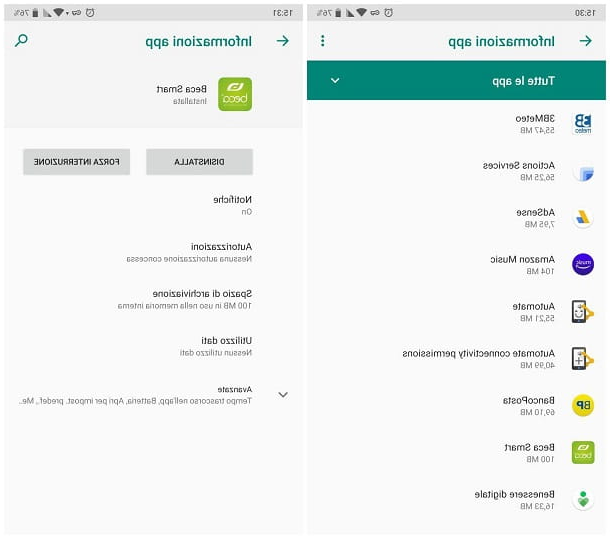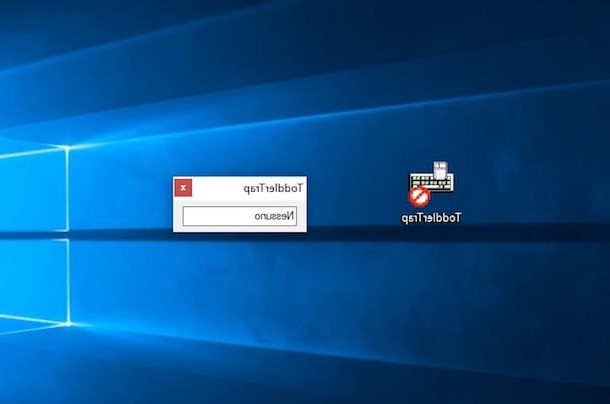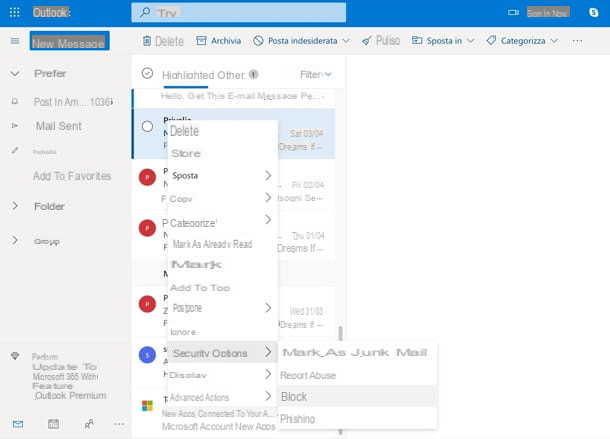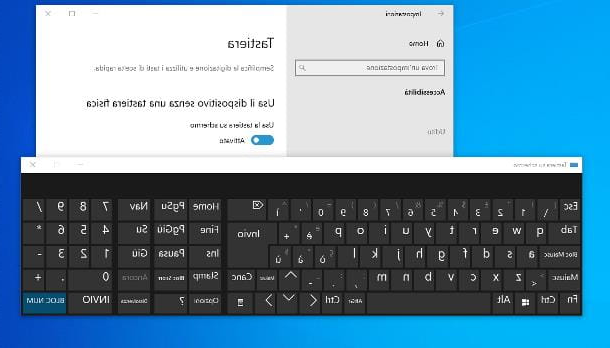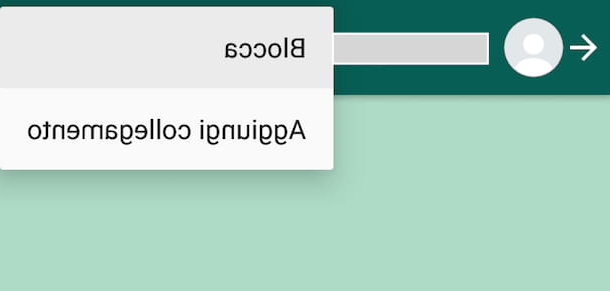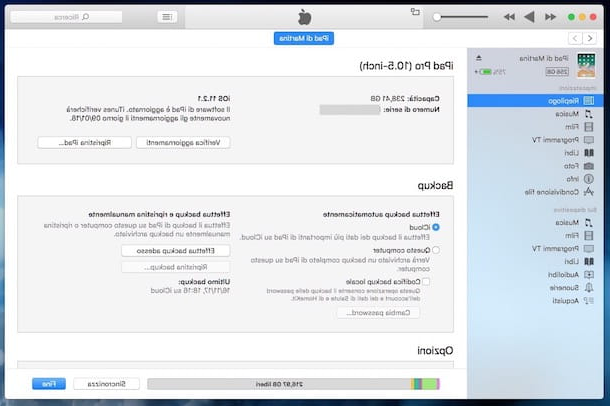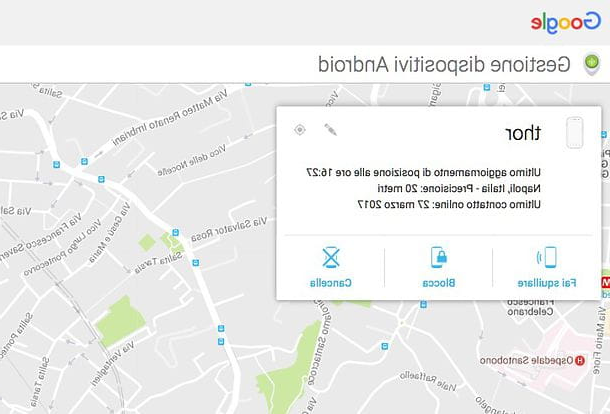Preliminary information

Before explaining what are the useful procedures a get unblocked on Telegram, I must provide you with some preliminary information about it, as if you have been blocked in the famous instant messaging app you will clearly not be able to interact with the user who blocked you.
In order to resolve the issue and, consequently, request the person to unblock, you must contact the person in another way. You can, of course, do this in person, but if you want to communicate digitally, you will be interested to know that there are many other popular instant messaging apps that you can use, such as WhatsApp e Messenger.
For more information regarding their use, I suggest you consult the dedicated tutorials and / or my guide dedicated to chat apps.
How to unblock a contact on Telegram from smartphones and tablets
To unblock a contact on Telegram from smartphones and tablets, you must use the official app of Telegram for Android or iOS / iPadOS. Therefore, follow the instructions I am about to give you in the next few lines (or rather, have the person who blocked you follow them) to achieve your intent.
Android
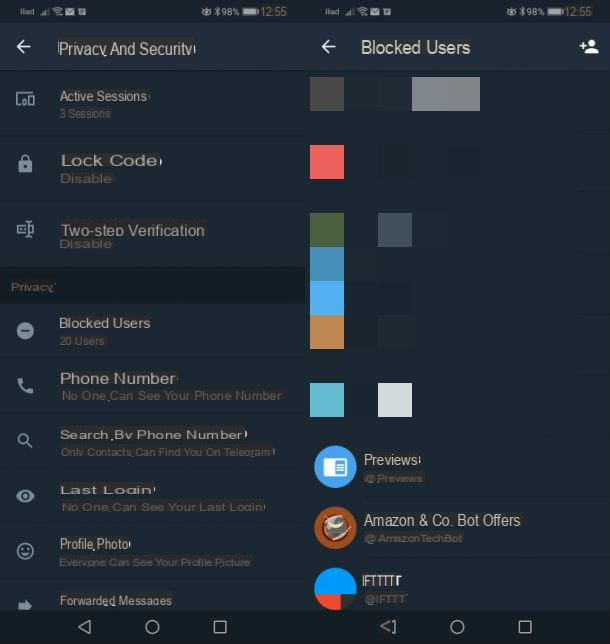
To proceed on Android you can use the app Telegram or Telegram X, official alternative client that integrates experimental features.
That said, to get started, you need to launch the Telegram, press the icon ☰, on the left, and reach the section Settings> privacy and security> Blocked users, pressing on the related items that are shown. Once this is done, press the icon (...) next to the name to be unlocked and then the button Unlock.
Su Telegram X the procedure is identical but, when you access the section relating to blocked users, you must first press on user's name to unlock and then on the button Unlock, to confirm the operation.
Alternatively, it is also possible to identify the user to be unblocked by pressing the ☰ icon and reaching the section Contacts. We must therefore tap on user's name to unlock and press the button Unlock, to confirm the unlocking operation.
iOS / iPadOS
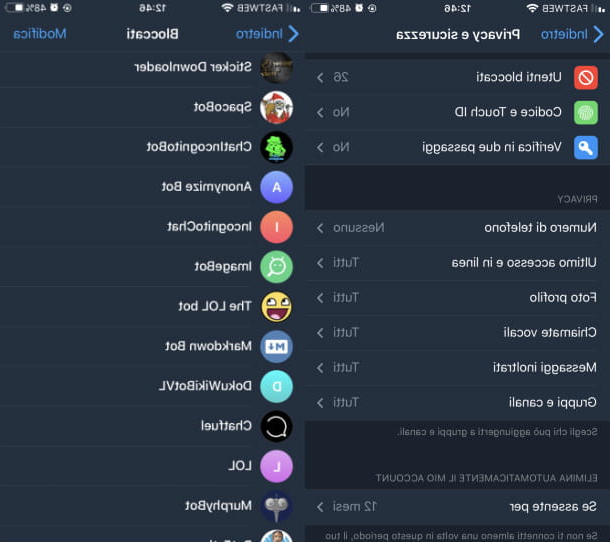
To unlock a contact from iPhone o iPadInstead, you must first start the Telegram, then you have to press onicona dell'ingranaggio located at the bottom and reach the section Privacy and security> Blocked usersby clicking on the relevant items. Then, it is necessary to identify the user to be unlocked, press on his name and confirm the unlocking by pressing the button Unlock.
It is also possible to identify the user to unblock via the section Contacts (the icon dell'omino) located at the bottom. In this case, after pressing on his name, you have to tap the button Unlock, to confirm unlocking.
How to unblock a contact on Telegram from a computer
You can unblock a contact on Telegram also from a computer, using the desktop client for Windows or macOS or the Web version of the service. That's how.
Windows
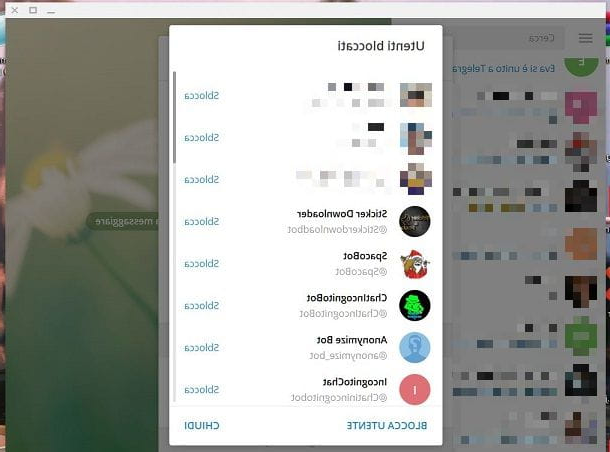
Su Windows, it is possible to unblock a contact using the Telegram desktop client or the application for Windows 10. In both cases, the operations to be implemented require you to act quickly and easily.
To start, therefore, you need to start Telegram, press the ☰ icon located at the top left and, in the menu that is shown, reach the section Settings> Privacy and security> Blocked users, pressing on the relevant items. It is therefore necessary to identify the user to be unlocked and press the button Unlock, to confirm unlocking.
Alternatively, the user can be unlocked in the section Contacts in the ☰ menu, click the user's name twice consecutively and confirm the release by pressing the button Unlock, located at the bottom, in the menu that is shown.
MacOS

To unblock a user of Telegram on macOS it is possible to use the native version of Telegram for Mac (better optimized for macOS) or the one called Telegram Desktop/Lite (an exact port of the Windows version) downloadable from its official website or from the Mac App Store.
In the first case, after starting Telegram, click on the icon of the gear located at the bottom and reach the section Privacy and security> Blocked usersby clicking on the relevant items.
Next, you have to click on the entry Modification located at the top right and press the icon negative (-) lead corresponding to the name to be unlocked. Finally, you have to press on Done, to confirm unlocking.
Alternatively, you can go to the section Contacts (the icon dell'omino located below), click on user's name to be unlocked twice consecutively and press on the item Unblock userat the bottom of the screen that is shown.
As for the use of Telegram Desktop/Lite, on the other hand, the procedures to be implemented are the same as those of Windows. Therefore, it is sufficient to follow the indications I have provided in the previous chapter.
Web
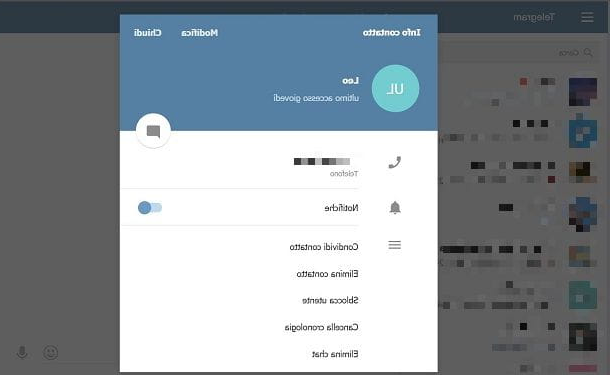
If you can't or don't want to download the Telegram, it is possible to use its web version, accessible via browser.
To unblock a user from Telegram Web, you need to connect to its official website and log in with your account. Then you have to press on the ☰ icon located at the top left and then on the item Contacts, in the menu that is shown.
At this point, it is necessary to identify the previously blocked user and press on his nominative twice in a row. Once this is done, in the menu that is shown, you have to press on the item Other and Unblock user. Facile, see?
How to get unblocked on Telegram