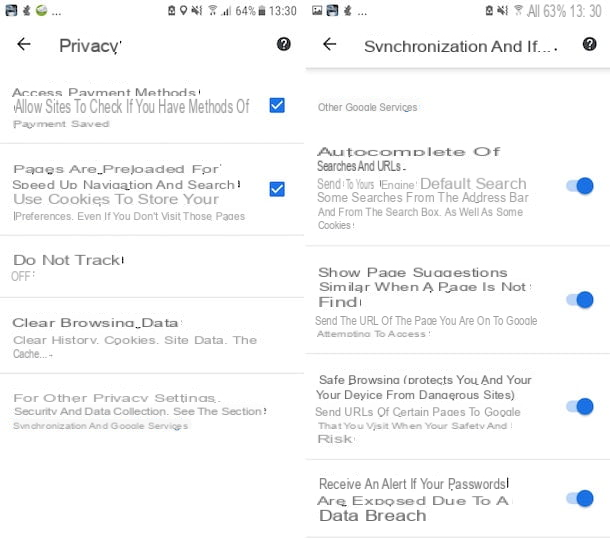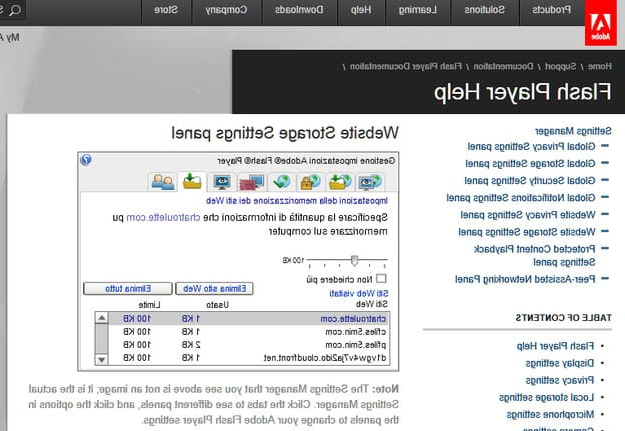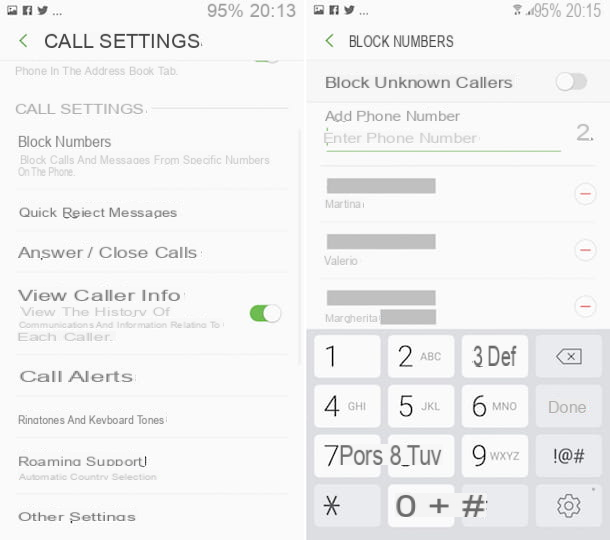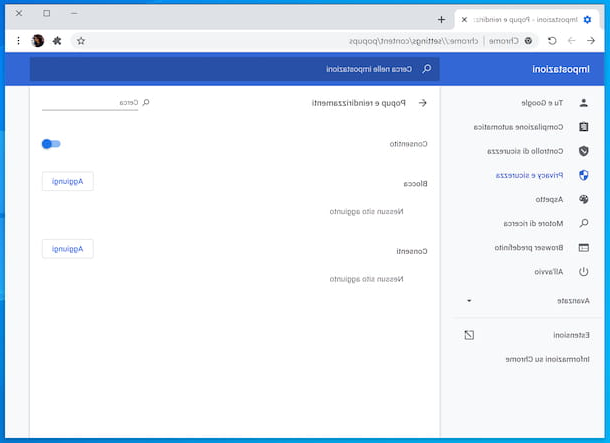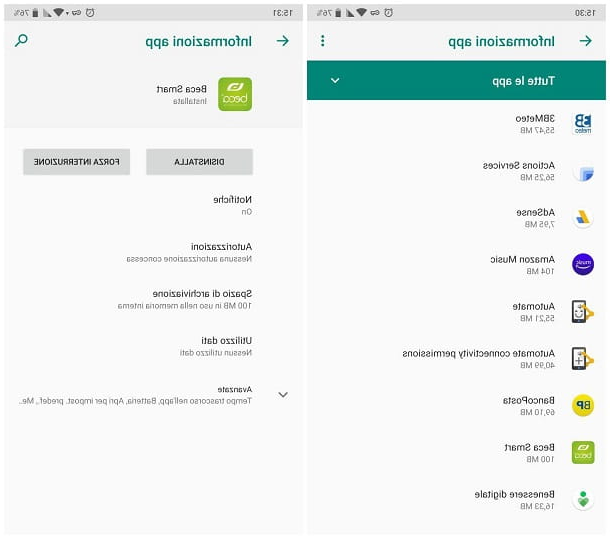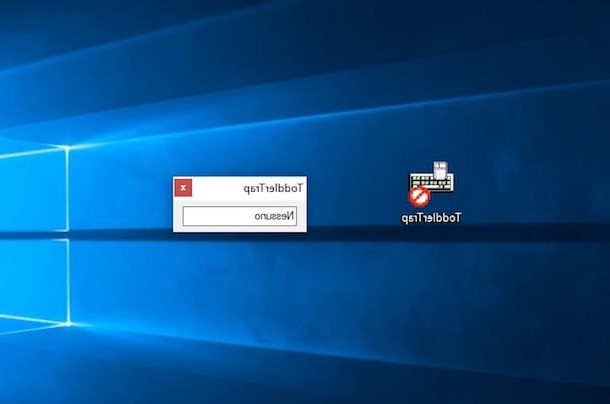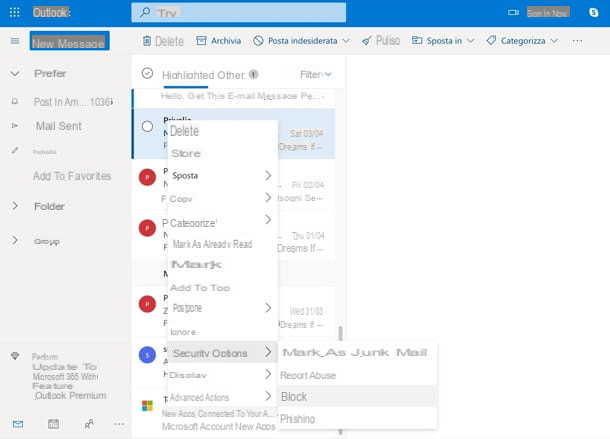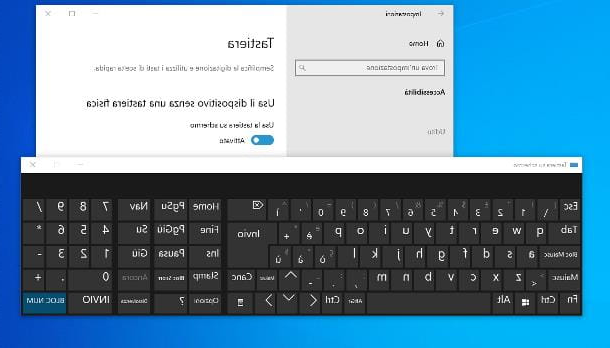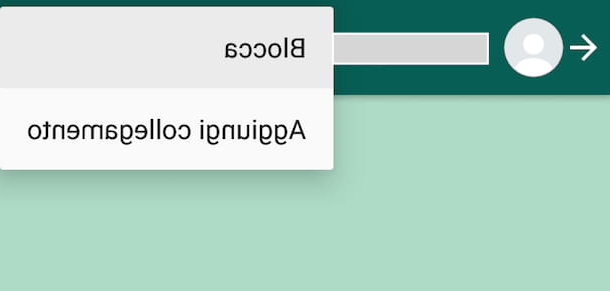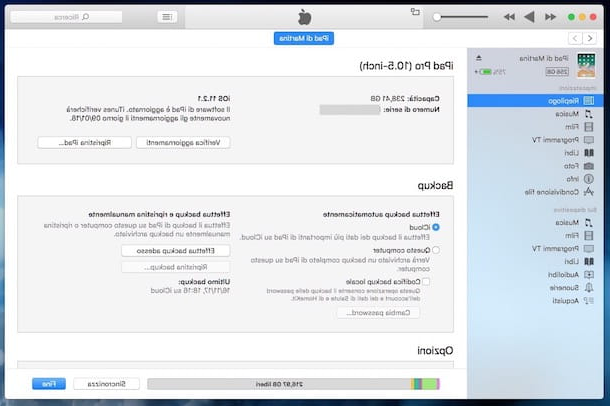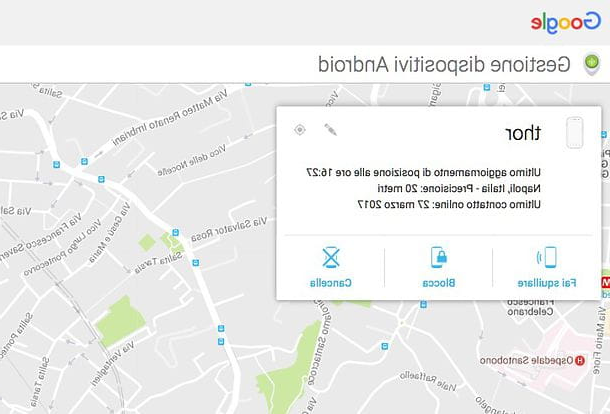Preliminary operation

Before getting to the heart of the tutorial, going to explain what needs to be done, in practice, for block IMEI, it seems only right to provide you with some preliminary information in this regard and explain how to find the code in question.
First of all, let's try to clarify what we are talking about. As I told you at the beginning of the tutorial, the IMEI (acronym for International Mobile Equipment Identity) is a code consisting of 15 figures which allows you to uniquely identify electronic devices on mobile networks.
This, in the specific case of smartphones, means that if the block is requested, it comes access to the mobile network is prevented by the device with which it is associated, making it practically impossible to use for making calls, sending SMS and surfing the national data network.
Clearly, being able to request the blocking of the IMEI code is first necessary to identify the code in question, which can be done in the first place by checking the sales package smartphone. Usually, in fact, the IMEI code is shown on the back of the same or on the side, on a special label, or among the various leaflets and documentation supplied with the mobile phone.
As an alternative to how I just indicated, if the smartphone you want to find out the IMEI is still in your possession, you can also get the aforementioned code directly from it, by opening the numeric keypad and typing the string * # # 06.
You can also act from the device settings: if you do not want to preclude yourself, in case of theft or loss, the possibility of block Samsung IMEI, block Huawei IMEI or otherwise block the IMEI of a smartphone Android, go to the Settings> About phone> Status> IMEI data of the same and there you will find the information of your interest. If, on the other hand, you don't want to miss the chance to block iPhone IMEI in the future, go to the menu Settings> General> Info> IMEI of the device and there you will find the code you need.
For more details or in case some passage is not clear to you, I refer you to reading my guide focused specifically on how to check the IMEI.
How to block phone IMEI
After successfully retrieving the IMEI code of your device, you need to contact Public Safety Authority and stick out complaint for theft or loss. Afterward, you need to find the form to request the blocking of the IMEI code from your carrier, fill it in and send it back to them. Find everything explained in detail below.
How to block IMEI TIM
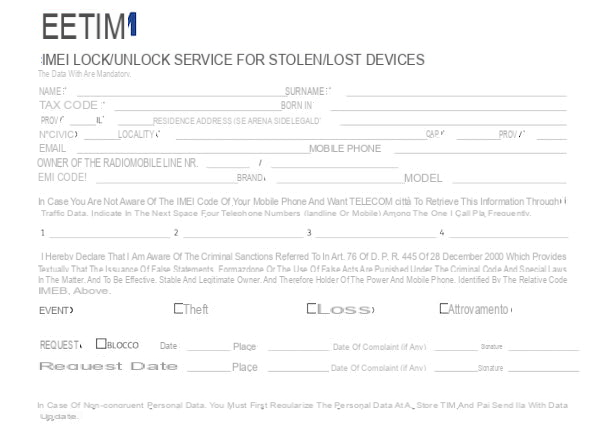
If your carrier is TIM, to block the IMEI you must find the relevant module from this page of the operator's site. Once connected to it, locate the item Request for IMEI blocking and unblocking for stolen or lost devices and do on the button Fill in to the same.
Then log in to the TIM online area using your account data, fill out the form with the requested information and proceed with sending, by pressing the appropriate button.
As an alternative to what I have just indicated, you can download the offline form by clicking on the button Download che trovi in corrispondenza della dicitura Request for IMEI blocking and unblocking for stolen or lost devices. Subsequently, print the document, fill it in and send it by mail recommended return, at TIM Customer Service P.O.Box 555 00054 - FIUMICINO RM, also attaching one copy of the complaint carried out and yours identity card valid.
To receive information on the status of the case, I suggest that you allow a few days to pass from the submission of the same and then try to contact the operator by phone. Obviously, you can contact the manager's customer service even if you wish to receive more information on the operations described above, proceeding as I explained to you in my specific guide on how to talk to a TIM operator.
How to block IMEI Vodafone
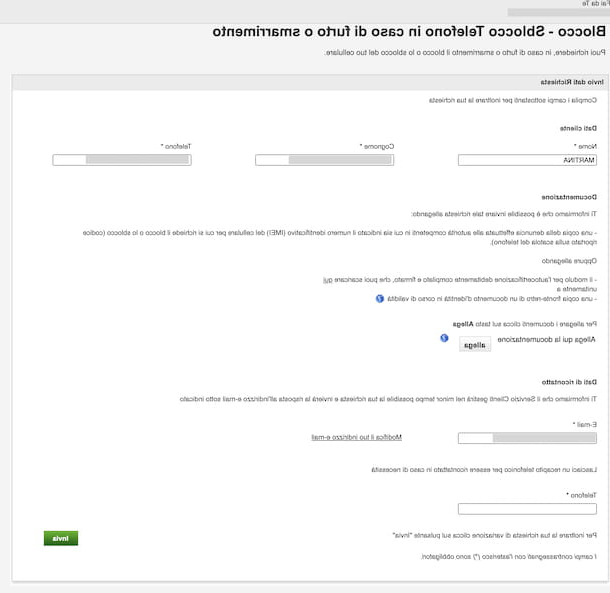
Your telephone carrier is Vodafone? In this case, to block the IMEI you must go to this page of the operator's site, log in to the customer area with your account data and fill in the form that is proposed to you, providing all the requested data.
Then click on the button attach to attach a copy of your identity document valid and of the complaint of theft / loss of the phone. Then, go ahead and submit the form by clicking on the button Send.
To find out the status of the case, I recommend that you wait a few days after submitting it and try to contact Vodafone by phone. You can contact the customer service of the operation also in case you need more explanations regarding the execution of the procedure contained in this chapter. If you don't know how to do this, you can read my guide on how to talk to a Vodafone operator.
How to block IMEI Wind
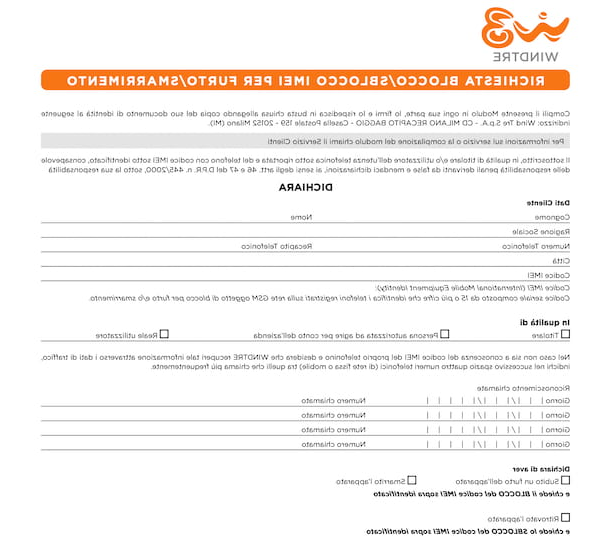
Let's see now how to request the IMEI block a WINDTRE. First, visit this page of the operator's site, click on arrow che trovi in corrispondenza della sezione Mobile and his bottone award capacitor positive (+) lead placed next to the wording Request to block / unblock a stolen and / or lost mobile phone, then select the link Download attached to the box that appears, in order to download the form to submit your request.
Once the download is complete, print the form, fill it in all its parts with the requested data and send it by recommended return, at Wind Tre SpA - CD MILANO RECAPITO BAGGIO, Casella Postale 159, CAP 20152 Milano (MI), taking care to attach the copy of the complaint shopping bag to the authorities and a photocopy of yours identity card valid.
Afterwards, to find out the status of the case, contact the manager's customer service, but first allow a few days to pass from the forwarding of the same. Of course, you can also contact the operator's customer service to receive more information on what to do. To find out how to do this, I recommend reading my guide on how to talk to a Wind operator.
How to block IMEI Iliad
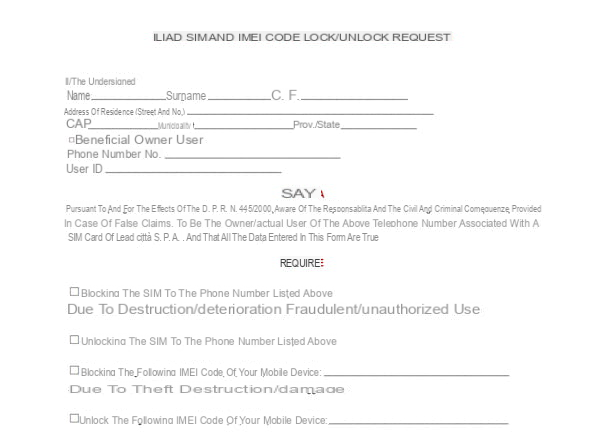
Your operator is Iliad? In this case, you can request the blocking of the IMEI by connecting to this page of the operator's site, by selecting the link Request for blocking / unblocking the iliad SIM and IMEI code and downloading the appropriate form from there.
Once the download is complete, print the document, fill it out in its entirety and send it via fax to the number prefix 02 30377960 or by means of recommended return, at Iliad città SpA, CP 14106, 20146 Milan. Remember to attach one as well copy of your identity document valid and a copy of the complaint of theft / loss of the phone.
To find out the status of the case, wait a few days from the submission of the same and try to contact the Iliad customer service, which, of course, you can also contact for more information on what to do. If you do not know how to speak to an Iliad operator, refer to the information contained in my guide dedicated to the topic.
Other useful operations
In addition to blocking the IMEI, there are other operations that you should do in case of the theft of the mobile, such as the SIM lock and smartphone lock same. Find everything explained below.
SIM lock

As well as that of IMEI, also the SIM card lock inserted in the smartphone object of theft / loss is a very useful operation: by requesting this block, in fact, you will have the possibility to request a new card without losing your phone number and you will prevent malicious people from using your number.
To request the SIM lock, all you have to do is call the customer care of your operator, follow the instructions of the recorded voice and select the option related to theft and loss. By doing this, you will immediately be given an operator to whom you can illustrate the circumstance and to whom you can request the blocking of the card.
The block will be carried out practically immediately, you will have to wait only a few moments, the time for your identity to be verified. Requesting the SIM lock is a completely operation free, but usually you have to bear the costs to get the replacement card, paying an amount included between 10 euros and 15 euros, depending on what is established by each manager. For further information, you can refer to the specific information pages that you find on the TIM, Vodafone, WINDTRE and Iliad websites.
To get the replacement SIM, you need to go to a Point of sale of your operator, after requesting the block and explain the circumstance to the sales employee. If you do not know where your manager's shop closest to the area you are located is, you can find out through the special maps made available by TIM, Vodafone, WINDTRE and Iliad.
Smartphone lock
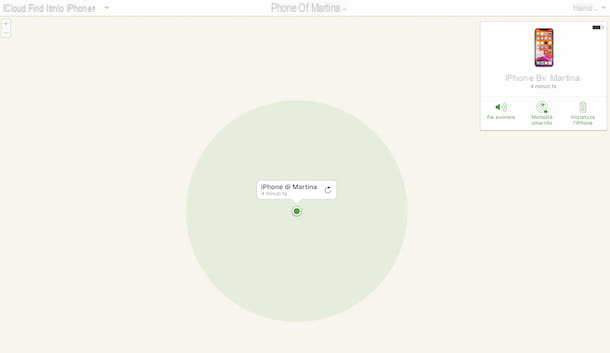
Another very useful operation that I advise you to carry out in case of loss or theft of your smartphone (in addition to the IMEI block and SIMs.), and the smartphone lock with also, if possible, the deletion of data present on the same. You can do everything remotely and easily.
In all cases, however, keep in mind that in order for the services used to delete data and lock the smartphone remotely to work correctly, it is essential that the device is turned on, connected to the Internet and with active location services. In addition, you must have previously configured the remote location service on the device, as I explained to you in detail in my guides on how to locate Android and how to locate iPhone.
That said, if your stolen or lost smartphone is based on Android, you can block it remotely with the service Find my Google device. To do this, connected to this web page, log in to your Google account (the same configured on the device to be blocked) and select the your smartphone from the side menu. Once visible on the map, choose the option Lock the device and confirm your intentions by pressing the button Lock the device.
To also delete the data on your mobile phone, first select the option Reset device that you always find in the side menu and then confirm your will by clicking on the button Reset device.
If, on the other hand, the smartphone that has been stolen or lost is a iPhone, you can lock and format it remotely using the service Find iPhone. So, connect to this web page and log in using your Apple ID (the same one configured on the device to be blocked), then expand the menu All devices at the top and click the name of your "iPhone by" from the menu that is shown to you, in order to view it on the map.
In the box you see appear at the top right, then click on the item lost mode, to protect the phone with a security code (if not yet protected by a PIN) and make a personalized message visible on the initial screen of the same. To delete the data, however, click on the item in advance Initialize the iPhone.
If this may interest you, I inform you that in addition to the Web, the services are also usable in the form of apps for smartphones and tablets. For Android there is the app Google Find my device, which is pre-installed but if removed it can be downloaded from the appropriate section of the Play Store; for iPhone, on the other hand, there is the Find my iPhone app, which is also pre-installed on iOS / iPadOS but, if removed, it can be downloaded from the relevant section of the App Store.
How to block IMEI